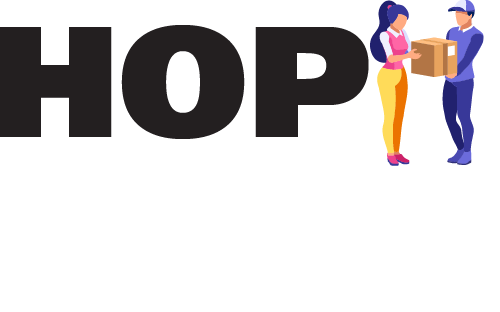To be able to Add Hophopa to your Home Screen to your android devices and other preferred devices, please open this page to your Android's Google Chrome browser to have the same app experience.
Access Hophopa with a single tap by adding it to your Home Screen. This will allow you to stay logged in with Hophopa and continuously receive updates from your delivery bookings.
If you're in Courier mode, it is strongly suggested to add it to your Home screen to receive a delivery booking request even the web app is not running or while your phone is off.
To install the Hophopa web app, follow the instructions below:
- Click the install button.
- Wait the web app to be installed to your Home Screen. You may check it to your app list to see status.
- Launch the Web app. You're all set!